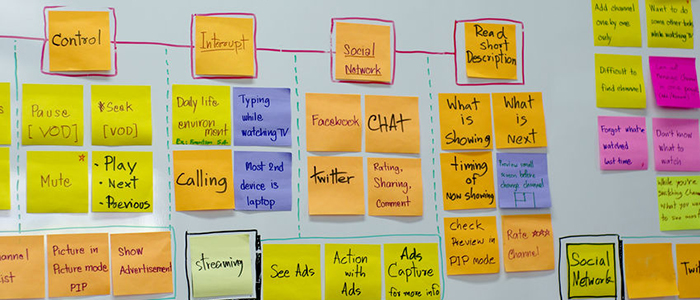 “You need multi-colored Post-its, a white board or large piece of paper and some yarn.” This was the advice from the GM of Toyota’s Production Systems to the host of New Tech City, a tech-driven public radio podcast. In a sense this executive was coaching the broadcaster in how to increase her workplace productivity and maintain or improve job quality in her weekly program production as his car manufacturing company does on their plant assembly line.
“You need multi-colored Post-its, a white board or large piece of paper and some yarn.” This was the advice from the GM of Toyota’s Production Systems to the host of New Tech City, a tech-driven public radio podcast. In a sense this executive was coaching the broadcaster in how to increase her workplace productivity and maintain or improve job quality in her weekly program production as his car manufacturing company does on their plant assembly line.
Productivity in the Workplace Essentials
- Know your process steps: Know all of them, down to minor details. In fact, place each step on a Post-it and prepare to place them on a grid you have created with yarn on a white board or even larger Post-it. The vertical side of the grid is full of dates or hours depending on the timeline. Across the header are columns with phases of the project — conceptualize, research, problems, delivering, completed and person responsible. Why Post-its? They’re cheap; easy to move, and can be color coded by type of project (you are probably working on a few things at a time). You can also advance or push them back on the grid depending on the progress of the work. The process is followed from beginning to end, in a way that others can easily read (no need for back and forth emails — just look at the board) and easy to revise. It is difficult to hide delays, problems, or missed steps because they’re all there. Want to know who to go to with a question — look in “responsible” column. Feel a bit overwhelmed, look for the log jam of Post-its and reassess your priorities and premise. It is so simplistic it seems too easy. Toyota uses this method running about forty projects at a time.
Another aspect to achieve workplace productivity is referred to as…
- Just in time: Not a new concept in manufacturing but still one that can be applied to our personal and workplace productivity. In executive coaching, I try to encourage clients to get things right and at the right time and in the right quantity. Too early and they might miss some important opportunities or new events, waste time overworking the project, clutter their workplace with intellectual inventory that is distracting or interesting but not necessarily useful. Plan the time of a project too tight and the stress builds in yourself and others, mistakes are made, there’s little or no time for corrections and your reliability is questioned. On our newly created grid the time frames are spelled out. In some instances you might be following things hour by hour, in others it could be weeks, months even years. The point is you are visibly tracking everything to make sure the ingredients go in in order, at the optimum time.
While productivity is important in the workplace if the quality isn’t there, it’s hardly worth the effort.
- Built in quality: High productivity is diminished by poor quality and checking for quality at the end of a project is often a futile exercise. Our Toyota productivity expert would argue that looking for mistakes through the process is the only way to insure consistent excellence. In intellectual property this can be rigorous research standards, early competitive analysis, checking with the legal department sooner rather than later, editing and fact checking, and a simple thing like using spell check. As a manager, it’s encouraging and rewarding staff that spot flaws and make suggestions, and giving them the power to make quality decisions. (Post-its actually came from a 3M employee’s suggestion). Quality also requires attention and well-functioning tools. Distractions can lead to mistakes, waste time, and compromise results. How do you avoid and limit them? For many people it is isolation from others — working at home, not roaming the halls, putting on some headphones, and creating think time. Poor tools, which can be as simple as an uncomfortable desk chair or outdated technology, will contribute to the quality loss. In coaching, we call these annoyances tolerations. Create a list of them and see how you can get them fixed.
Our decidedly high tech host tried the obviously low-tech grid and discovered what her mentor promised — time was saved, work was completed in a more efficient and effective way, stress was reduced, and priorities and responsibilities became clear. Quality and satisfaction increased. A few people around the office thought the geek was acting a bit weird. They got over it. Not bad considering it only cost the price of some paper, yarn and a good dose of motivation.
Potent information and a plan to make Q2 better than Q1 has been and get the year on track.
Hi Jim,
Thanks! Good advice for all of us. Nothing we can do about Q1 (assuming you’re on a calendar fiscal year) but plenty of time to make the most of this next quarter and plan for the remainder of the year.
Appreciate you taking the time to comment.
Jane